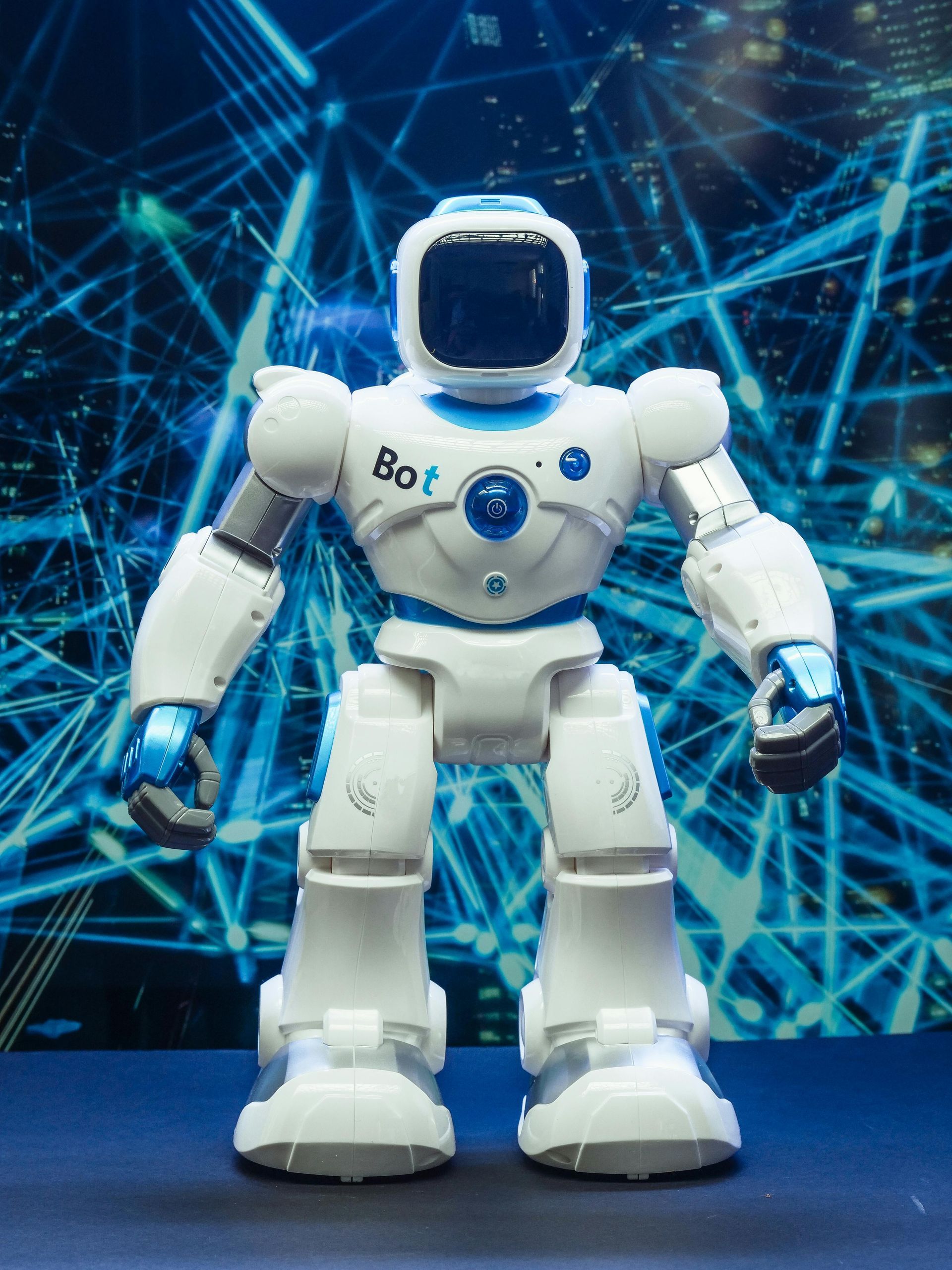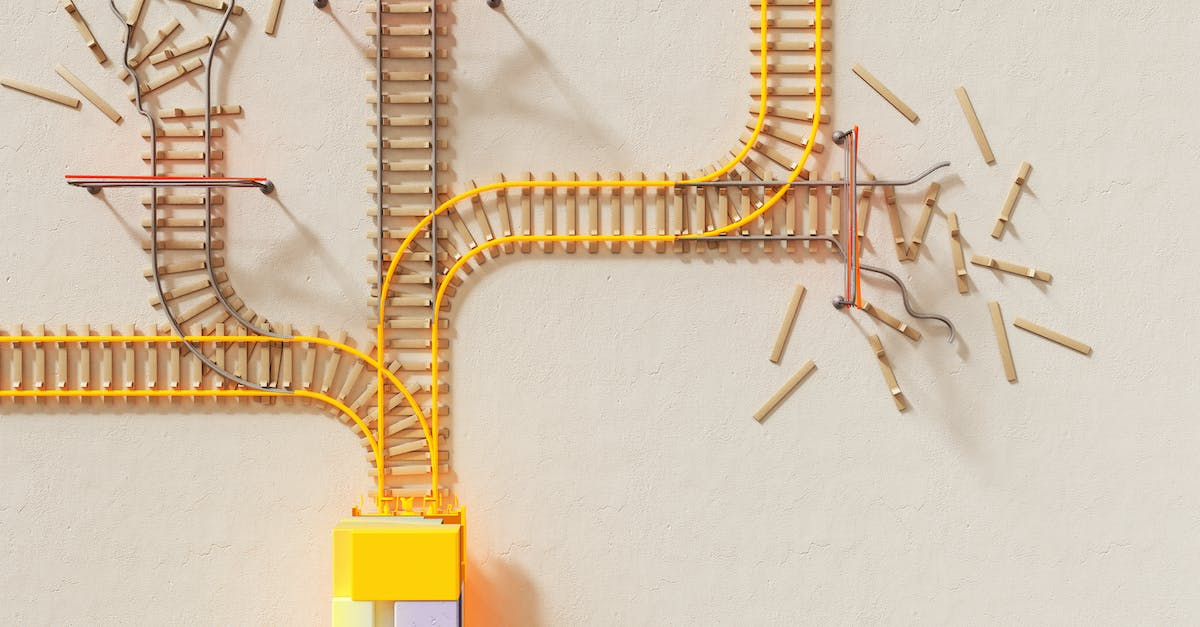Instagram SEO Just Got Real: Your Posts Can Now Show Up on Google
As of July 10, 2025, Instagram rolled out a major update that directly impacts SEO strategy: public content from professional accounts is now indexable by search engines like Google.
If you run a business or creator account, your Instagram posts, reels, carousels, and videos can now show up in Google search results. This is a big shift — Instagram content is no longer locked inside the app. It’s now part of the open web.
For marketers, this isn’t just a feature update. It’s a signal that social media SEO is here to stay. People search on Instagram the same way they use Google — and now Google is returning the favor.
Let’s break down what’s changing and how to optimize your Instagram for search.
What’s Changing on Instagram?
- Affects public business and creator accounts only
- Enabled by default, but users can control it in privacy settings
- Instagram Stories are excluded from search indexing
- You can turn indexing on or off for your profile
Why This Matters for Instagram SEO
1. Instagram content can now rank in Google search: Your Instagram posts are now part of your Google search visibility. This means more people can find your content, even if they’re not on Instagram.
2. Instagram content now has a longer lifespan: Before, most Instagram engagement happened within the first few days. Now, posts can generate traffic over time, just like blog posts or landing pages.
3. Instagram is now part of your SEO strategy: If you’re creating content for Instagram but ignoring SEO, you’re missing a major piece. This update connects the dots between social media and search.
4. Multi-channel content strategy is non-negotiable: With AI-generated answers and AI Overviews changing how people use search, your content needs to show up in more than one place. Instagram is now one of them.
How to Optimize Your Instagram for Search
1. Optimize Your Instagram Profile
- Use keywords in your handle, name, and bio
Example: “@AustinHairStylist” instead of “@GlowByJane” - Add your business category and location
- Make sure your contact info and links are accurate
2. Write SEO-Friendly Instagram Captions
- Use target keywords in the first 125 characters
- Answer common questions and add value in the caption
- Place extra keywords at the bottom to stay natural and avoid keyword stuffing
3. Improve Content for Search Indexing
- Add alt text with keywords to all images and videos
- Use subtitles and text overlays for silent viewing
- Create content that answers questions or solves problems, not just looks good
4. Handle the Basics
- Use clear, high-quality images and videos
- Link to your website in your Instagram bio
- Stay consistent with timely, relevant posts in your nichee
SEO Strategy Tips for Marketers
- Social SEO matters more than ever. Don’t leave Instagram out of your search plan!
- With organic website traffic dipping from AI overviews, visibility across platforms is key
- Local businesses can boost local SEO with location tags and searchable bios
Final Thoughts
This update from Instagram gives marketers more control and more reach. Every Instagram post you publish now has the chance to show up in Google Search. That means more visibility, more traffic, and more opportunities for your business.
Ready to adjust your Instagram strategy? Questions about SEO? We’re here to help.